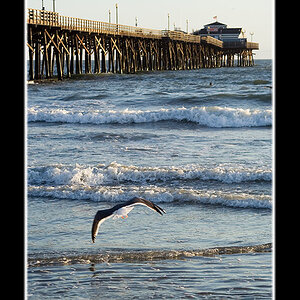Marco Giordano
TPF Noob!
- Joined
- Mar 26, 2020
- Messages
- 2
- Reaction score
- 0
- Can others edit my Photos
- Photos NOT OK to edit
I'm trying to use my Nikon D5600 as a PC webcam, but when I connect the camera to the PC (Windows 10) with a Micro USB cable (to be clear, the same I usually use to transfer photos from the camera to the PC), and I try to open Windows Camera, this message appears:
Does anyone know why does it happen?
We can't find your camera
[bla bla]
If you need it, here's the error code:
0xA00F4244<NoCamerasAreAttached>
[bla bla]
If you need it, here's the error code:
0xA00F4244<NoCamerasAreAttached>
Does anyone know why does it happen?




![[No title]](/data/xfmg/thumbnail/31/31980-e5048a424621c7b3cd0d306d63c09d67.jpg?1619735137)

![[No title]](/data/xfmg/thumbnail/33/33876-69ae4c2723e06d63117dc3b1b6629647.jpg?1619736182)




![[No title]](/data/xfmg/thumbnail/42/42476-18beb1ac3f51cc5df765155cf67f2d5e.jpg?1619740194)
![[No title]](/data/xfmg/thumbnail/42/42474-aa3cf1f7163a823d6f10558b262a4bc3.jpg?1619740194)