sfogel2
TPF Noob!
Hi, all...
I've got a new Samsung LED monitor (consumer quality, model SMS23A550H), and I detect a very slight purple tint to the blues, compared to the LCD monitor next to it and previous LCD monitors I've owned. I wanna fix it.
A color profile (*.icm) file came with it and I successfully installed it. Windows XP doesn't appear to use it when drawing its schemes (color of window title bars, etc.). Can I get Windows to pay attention to it?
Or is this file mainly for apps that go looking for it, like PhotoShop?
What would be the best way to adjust the color? If I use the color controls on the monitor or the color correction capabilities of the computer-bundled Intel software to adjust gamma, I can fix the blues but the grays get colorized. I think it's going to be in the calibration, but don't know where to start.
Also, one Samsung tech said that this LED display has a 1,000,000:1 contrast ratio, which is working against me when editing photos. He said a contrast ratio in the range of 20,000:1 to 50,000:1 is better. Agree?
Thx
Steve
I've got a new Samsung LED monitor (consumer quality, model SMS23A550H), and I detect a very slight purple tint to the blues, compared to the LCD monitor next to it and previous LCD monitors I've owned. I wanna fix it.
A color profile (*.icm) file came with it and I successfully installed it. Windows XP doesn't appear to use it when drawing its schemes (color of window title bars, etc.). Can I get Windows to pay attention to it?
Or is this file mainly for apps that go looking for it, like PhotoShop?
What would be the best way to adjust the color? If I use the color controls on the monitor or the color correction capabilities of the computer-bundled Intel software to adjust gamma, I can fix the blues but the grays get colorized. I think it's going to be in the calibration, but don't know where to start.
Also, one Samsung tech said that this LED display has a 1,000,000:1 contrast ratio, which is working against me when editing photos. He said a contrast ratio in the range of 20,000:1 to 50,000:1 is better. Agree?
Thx
Steve






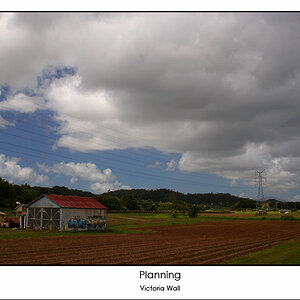
![[No title]](/data/xfmg/thumbnail/31/31758-546fe80b548bda08983001811ab5be60.jpg?1619734994)



