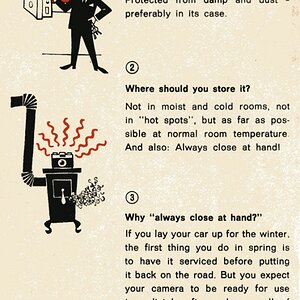hemang
TPF Noob!
- Joined
- Sep 18, 2009
- Messages
- 7
- Reaction score
- 0
- Location
- Mumbai
- Can others edit my Photos
- Photos NOT OK to edit
Hello all, I have recently purchased a CanoScan 8800F scanner to scan old photos, slides and negatives. I am opening the ScanGear software through XnView. While scanning there are a number of options to select. I am using resolution of 2000dpi for 35mm negatives and 600dpi for color or B&W pics. My question is, should I use the options such as AutoTone, Unsharp, Fading correction, Remove dust, Remove grains etc before I scan or I should use these later if want to print only. Without all these options can I correct old faded pictures after scanning in a free software?
Kindly advise.
Kindly advise.



![[No title]](/data/xfmg/thumbnail/41/41935-851da2b46dc9cbb829c8c42b2aa84873.jpg?1619739947)


![[No title]](/data/xfmg/thumbnail/37/37642-b84a3ab0bc05ccd30092514e185e7c01.jpg?1619738160)