erewnoh
TPF Noob!
- Joined
- Jun 5, 2008
- Messages
- 11
- Reaction score
- 0
- Location
- Washington
- Can others edit my Photos
- Photos OK to edit
Greetings,
My first post here. I find that I'm interested in photography and managed to talk the wife into letting me get a dSLR (D60). I'm moving down to the mainland from Alaska, and there were some what I'm hoping are pretty good photo opportunities through Canada.
Anyway, I think I could really get into photography, and would like some critiquing on my photos so far. Rather than post them here, they're in a web gallery thanks to the stupid easiness of a mac. A few of them I played around with, but I'd like to know what people think, and what I can do to improve.
Here's the link to the .Mac gallery.
My first post here. I find that I'm interested in photography and managed to talk the wife into letting me get a dSLR (D60). I'm moving down to the mainland from Alaska, and there were some what I'm hoping are pretty good photo opportunities through Canada.
Anyway, I think I could really get into photography, and would like some critiquing on my photos so far. Rather than post them here, they're in a web gallery thanks to the stupid easiness of a mac. A few of them I played around with, but I'd like to know what people think, and what I can do to improve.
Here's the link to the .Mac gallery.









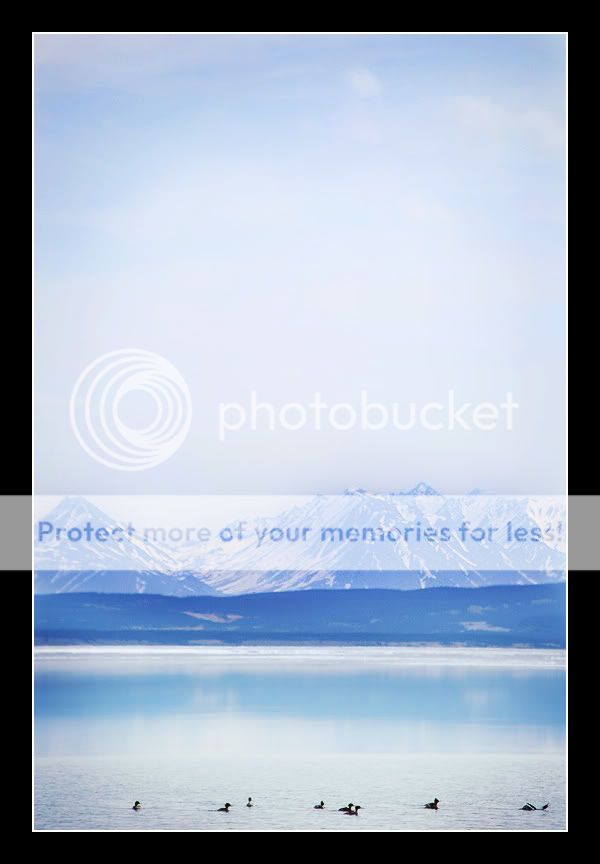






![[No title]](/data/xfmg/thumbnail/32/32930-09414fc020c2a60a456ff59a05c5ef8f.jpg?1619735759)





![[No title]](/data/xfmg/thumbnail/36/36300-760519cb9a8ebbfc57cc3d1fda5dd37c.jpg?1619737494)