NinjaHood
TPF Noob!
- Joined
- Jan 11, 2012
- Messages
- 23
- Reaction score
- 0
- Location
- United States
- Can others edit my Photos
- Photos NOT OK to edit
Ok guys, I got a pretty nice camera for Christmas and I've been playing around with it since then. I have a piece due for my art class due this upcoming week, and I have an idea for it. However, I'm not sure on how to get the picture to come out how I want it. I'm taking a portrait of my friend before he leaves this weekend to head back to college. He was a big influence on me growing up, and I want to take a picture of him similar to this album cover:

I want my friend to appear to be very dark with a lighter white/greyish background. I'm just not sure on what I should do with lighting or whatever. Can anyone help me out?

I want my friend to appear to be very dark with a lighter white/greyish background. I'm just not sure on what I should do with lighting or whatever. Can anyone help me out?


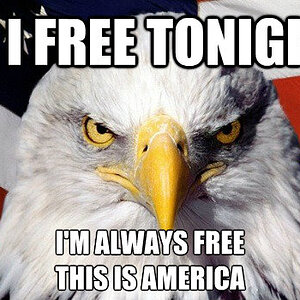


![[No title]](/data/xfmg/thumbnail/37/37132-262f6a30f085c3ab6d83925db41b553b.jpg?1619737884)

![[No title]](/data/xfmg/thumbnail/36/36399-041c9ebc3a39e89ec8e39243c0d43528.jpg?1619737551)

![[No title]](/data/xfmg/thumbnail/40/40298-08fb67b2f2c98625b8ff8dcb00ed42a8.jpg?1619739411)



![[No title]](/data/xfmg/thumbnail/40/40300-583eaa43665714005823e12314084a4d.jpg?1619739411)