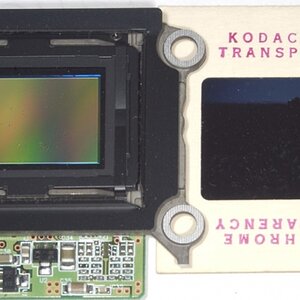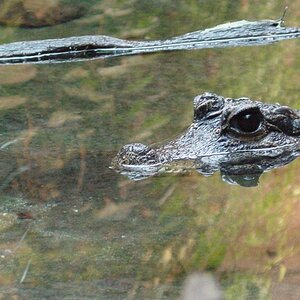PlasticSpanner
TPF Noob!
- Joined
- May 1, 2005
- Messages
- 4,125
- Reaction score
- 51
- Location
- Cheshire, England
- Website
- www.cheshirecatcarclub.info
- Can others edit my Photos
- Photos NOT OK to edit
How do I make a virtual photo frame like I've seen on so many of the photos posted here?
I'd like to have a dark lined frame with my sig in the bottom centre and be able to apply it to a photo easily!
Any suggestions?
I'd like to have a dark lined frame with my sig in the bottom centre and be able to apply it to a photo easily!
Any suggestions?







![[No title]](/data/xfmg/thumbnail/36/36669-32e6602a9741e9fefddbc9dc04bc8e8f.jpg?1619737676)