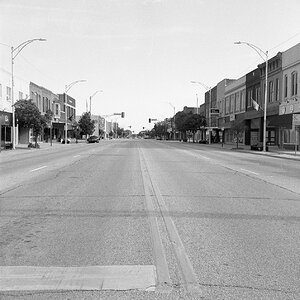Osmer_Toby
TPF Noob!
- Joined
- Jun 4, 2003
- Messages
- 1,767
- Reaction score
- 5
anyone running a laptop with a wan card off a router ? i got a netgear router, cheapest one i could find on amazon.com. here's my question- does the quality of the router affect how well the signal is picked up by the card? also, do microwaves knock down the signal between router and comp?
any special tricks anyone follows to maintain signal?
any special tricks anyone follows to maintain signal?