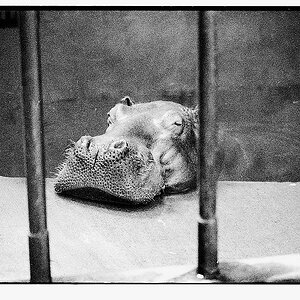JimmyJaceyMom
TPF Noob!
- Joined
- Nov 27, 2006
- Messages
- 1,768
- Reaction score
- 1
- Location
- PA
- Can others edit my Photos
- Photos OK to edit
This is making me so mad! What is the point to buying this freaking camera and learning how to take good pictures if I can't even print them the way I want to!!! I have tried what everyone told me in the last thread I made about this but I am just stupid or something cause it doesn't work!!!! I figured out how to get the right size but then it's all stretched out or something. This sucks!!!!!!!!!!!!!!!!!
Ok I'm better now
Ok I'm better now


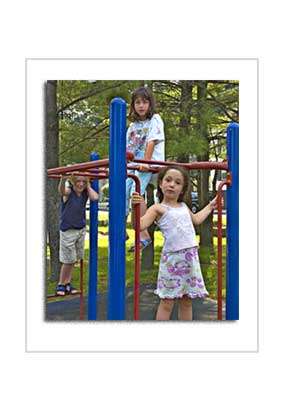
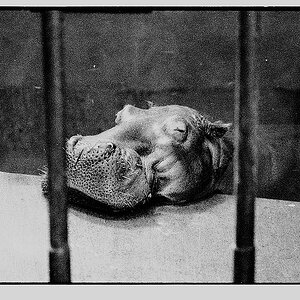


![[No title]](/data/xfmg/thumbnail/31/31037-35b917d9eb4d044981e83ac234757e09.jpg?1619734581)

![[No title]](/data/xfmg/thumbnail/31/31035-96228fec87f6f8e8b5f3db4e93e99189.jpg?1619734580)



![[No title]](/data/xfmg/thumbnail/32/32926-ec27ecead8c80d803404500d8f888dbf.jpg?1619735754)