Bram
TPF Noob!
- Joined
- Aug 6, 2010
- Messages
- 1,791
- Reaction score
- 16
- Can others edit my Photos
- Photos OK to edit
Hey TPF,
Just a simple question here, I love the concept of HDR but have never been able to do it since the PP sofware I use can't do layering, at least I don't think it does. I use Picasa3 it's very limited and doesn't really let me do alot. Alright so my basic question is: HDR all I do is take 3 photos or more, of a simple object, at exposures -2, 0, +2 and layer them ontop of eachother in that order?
Please I would really like to give this a shot.
Thanks.
Just a simple question here, I love the concept of HDR but have never been able to do it since the PP sofware I use can't do layering, at least I don't think it does. I use Picasa3 it's very limited and doesn't really let me do alot. Alright so my basic question is: HDR all I do is take 3 photos or more, of a simple object, at exposures -2, 0, +2 and layer them ontop of eachother in that order?
Please I would really like to give this a shot.
Thanks.



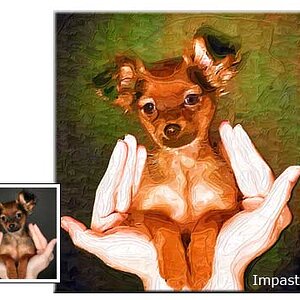





![[No title]](/data/xfmg/thumbnail/42/42040-7a66cabbeffd44783ea44a91ef4d0e70.jpg?1619739987)



