PhotographyByThePope
TPF Noob!
- Joined
- May 28, 2013
- Messages
- 20
- Reaction score
- 1
- Location
- Hereford
- Can others edit my Photos
- Photos OK to edit
So i need some advice on how to get the best images from my 100mm L Macro...
I have had several attempts of doing Splash Art but had no luck...
I've seem peoples crystal clear images and wonder how to achieve this?
Here are some of my images which i've done!
Edit: I am not using an external flash due to being too poor haha
haha
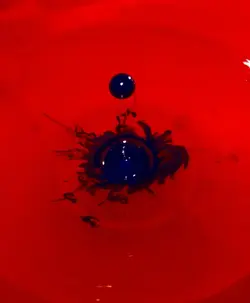

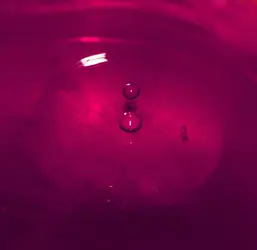
View attachment 46333
I have had several attempts of doing Splash Art but had no luck...
I've seem peoples crystal clear images and wonder how to achieve this?
Here are some of my images which i've done!
Edit: I am not using an external flash due to being too poor
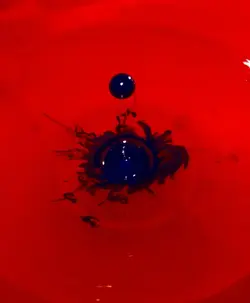

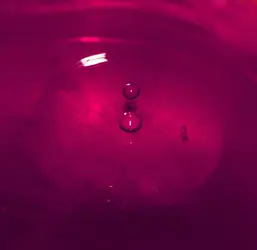
View attachment 46333


![[No title]](/data/xfmg/thumbnail/42/42465-64dd69400e2bfaf59e558c3d8c934271.jpg?1619740192)


![[No title]](/data/xfmg/thumbnail/33/33029-f4556b4c89cecbad12ebe6b782a51ef5.jpg?1619735843)
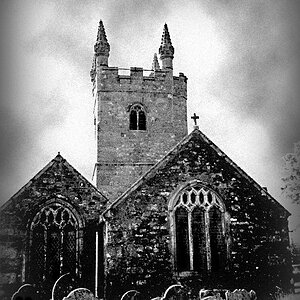
![[No title]](/data/xfmg/thumbnail/33/33026-d1cc9c60c2164adb92d7186eedb0673d.jpg?1619735840)
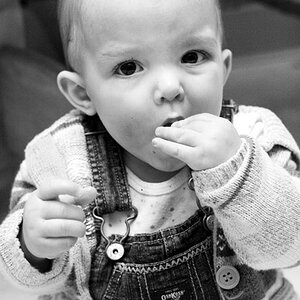


![[No title]](/data/xfmg/thumbnail/30/30861-fee88082ba36d0c3b443492fe3f3f1cd.jpg?1619734481)

