erphoto
TPF Noob!
- Joined
- Oct 17, 2009
- Messages
- 35
- Reaction score
- 0
- Location
- The Mitten
- Website
- www.erikaricephoto.com
- Can others edit my Photos
- Photos OK to edit
I agree with Nicnack. I give my clients all the images I take, unless I have really effed something up. I try different things to get different effects. Obviously, I don't do these things during events that cannot be reproduced. (the kiss, walk down the aisle, etc) and if those don't work I delete them. I do so love b&w. But I can tell when it isn't going to work and I try to work accordingly. I haven't shot 300 weddings, but I'm learning... and if we don't learn, how do we grow.




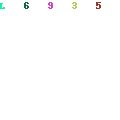





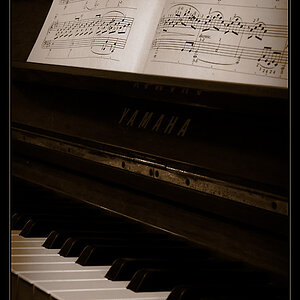



![[No title]](/data/xfmg/thumbnail/32/32163-b5a5e5cde131a9d14df7f164ab9cb8ab.jpg?1619735234)

![[No title]](/data/xfmg/thumbnail/35/35872-12704b8c65e1c009d7089ccba367abb6.jpg?1619737198)

