TwoRails
No longer a newbie, moving up!
- Joined
- Nov 9, 2008
- Messages
- 1,149
- Reaction score
- 1
- Location
- The Great Northwest
- Can others edit my Photos
- Photos OK to edit
Weening off of "Auto" - a Mushroom experiment
I noticed how the darker stem of this mushroom was in the shadows, yet the brighter head (in comparison to the stem) was catching a ray of sunlight. I like shooting mushrooms and figured this would be a good time to learn a little and practice shooting other than in auto mode. I was so busy thinking of settings that I had a 'dooh' moment and didn't think of manually focusing for a better DoF.
As expected, the head came out like a neon sign in Auto mode. I played with the EV settings and went down one stop, but those are washed out, too. Test one is straight out of the camera.
After about 12 shots, I switched to manual (ISO Auto) and stopped down to f7.1 from Auto's f5.6. That was the only shot that wasn't washed out on the head, but I didn't notice I somehow had the shutter cranked up so the Auto ISO was maxed out at 1600. The shot was fairly noisy. So Test 2 has some PP noise reduction applied and the shadows cranked up a little as they were too dark. No color or contrast adjustments as I wanted the head to be pretty much "as-is" for comparison to Test one.
(After the shots, I read a thread here about using AE lock --- gotta learn that as I probably could have gotten a decent shot by reading the head and let the rest be dark. Seems like it would have served the same purpose... Yes? No?)
Comments, suggestions, C&C welcome!!
Test one: Auto mode showing total washout of the head, stem's nice:

Test two: manual mode, minor editing as noted above:
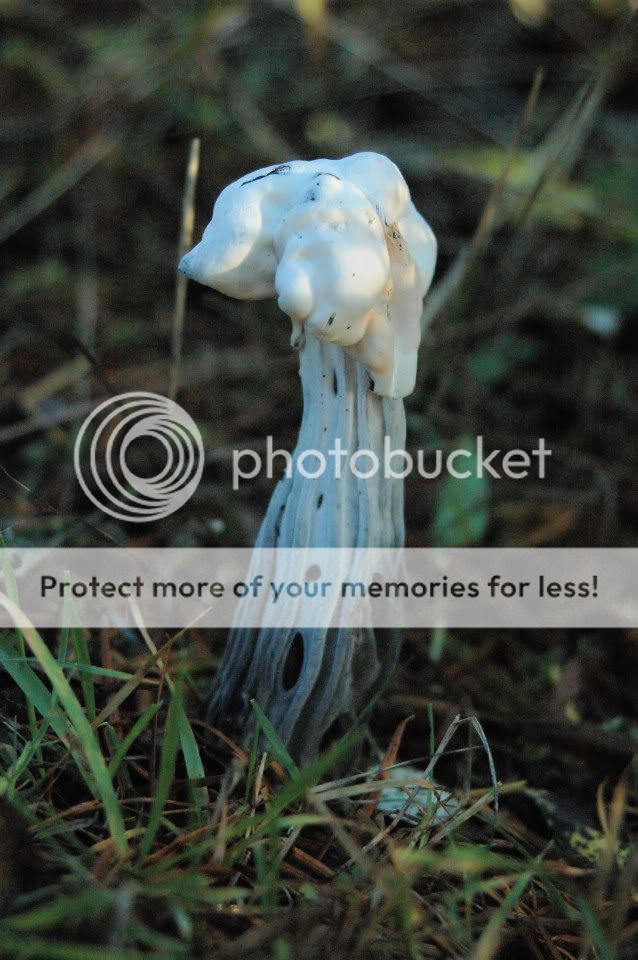
.
I noticed how the darker stem of this mushroom was in the shadows, yet the brighter head (in comparison to the stem) was catching a ray of sunlight. I like shooting mushrooms and figured this would be a good time to learn a little and practice shooting other than in auto mode. I was so busy thinking of settings that I had a 'dooh' moment and didn't think of manually focusing for a better DoF.
As expected, the head came out like a neon sign in Auto mode. I played with the EV settings and went down one stop, but those are washed out, too. Test one is straight out of the camera.
After about 12 shots, I switched to manual (ISO Auto) and stopped down to f7.1 from Auto's f5.6. That was the only shot that wasn't washed out on the head, but I didn't notice I somehow had the shutter cranked up so the Auto ISO was maxed out at 1600. The shot was fairly noisy. So Test 2 has some PP noise reduction applied and the shadows cranked up a little as they were too dark. No color or contrast adjustments as I wanted the head to be pretty much "as-is" for comparison to Test one.
(After the shots, I read a thread here about using AE lock --- gotta learn that as I probably could have gotten a decent shot by reading the head and let the rest be dark. Seems like it would have served the same purpose... Yes? No?)
Comments, suggestions, C&C welcome!!
Test one: Auto mode showing total washout of the head, stem's nice:

Test two: manual mode, minor editing as noted above:
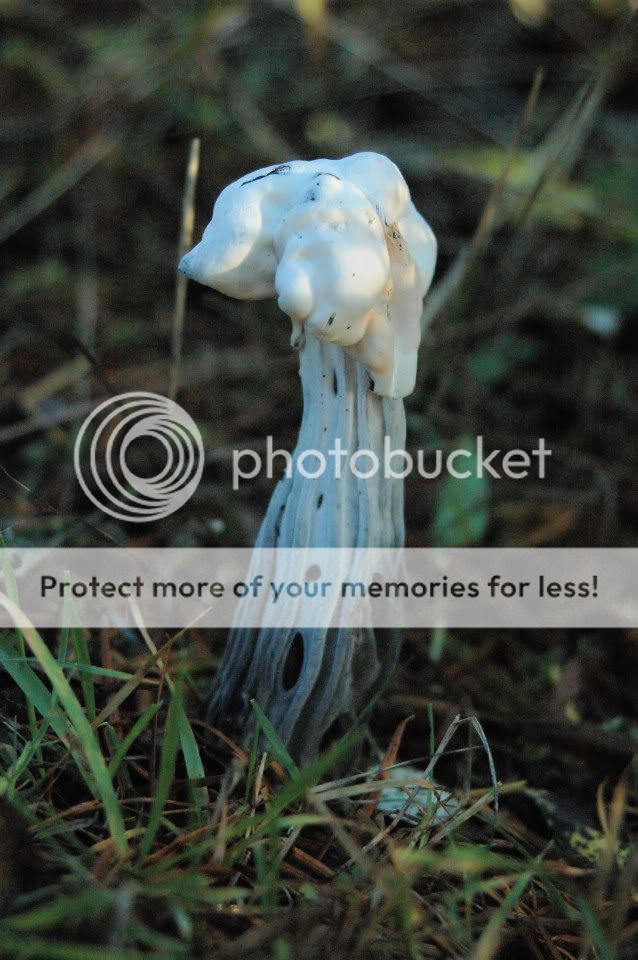
.





![[No title]](/data/xfmg/thumbnail/34/34128-13fc5c1fff2d14776c9fae00b71ea084.jpg?1619736299)







