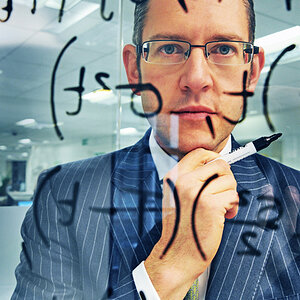The resoltion, pixel, ppi, dpi aspects of a print confuse me. I've tried everything i can think and cannot figure this out. When i take a pic - I have my Rebel XT set to take a Large jpeg image - its the next biggest option after RAW. Sometimes i will do some fancy editing in PS elements or sometimes I'll just leave pics as is. Then, when I go to upload and print them in a photo sharing website (snapfish, flutterbye, efoto, etc.) it always tells me that my images are "not suitable" for print sizes larger than a 16x20. I want to be able to buy a 20x30 if I wanted to. How do I do this? I took a "print screen" of my desktop showing the picture and "image size" dialog box. Is that normal for them only to be 72ppi strait out of my camera? this particular photo was edited and saved as a jpeg, but even the ones strait out of my camera, uploaded and no editing or compression done are still 72ppi. The pixel amount seems plenty large to print a large photo right? I've tried changing the ppi to 200 but still - it keeps telling me that the image is not "suitable" for anything beyond a 16x20.
Here's the screenshot:
http://i57.photobucket.com/albums/g206/texassand/picturehelp.jpg
Can someone please explain to me how to do this?
thank you!!!
Here's the screenshot:
http://i57.photobucket.com/albums/g206/texassand/picturehelp.jpg
Can someone please explain to me how to do this?
thank you!!!



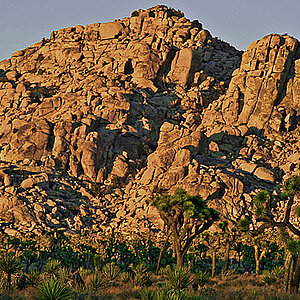

![[No title]](/data/xfmg/thumbnail/37/37135-37494dce30fd59534347332f715b7f8c.jpg?1619737884)