inTempus
TPF Noob!
- Joined
- Dec 15, 2008
- Messages
- 3,692
- Reaction score
- 4
- Location
- Indiana
- Can others edit my Photos
- Photos OK to edit
I've noticed that most of the HDR images I've done (not very many at all) and others that I've seen posted have this halo of light around the subject.
Example:

It's obvious around the buildings.
What can be done in Photomatix to get rid of this halo? Or is this something inherent to HDR's and has to be dealt with using special Photoshop-fu?
Example:

It's obvious around the buildings.
What can be done in Photomatix to get rid of this halo? Or is this something inherent to HDR's and has to be dealt with using special Photoshop-fu?









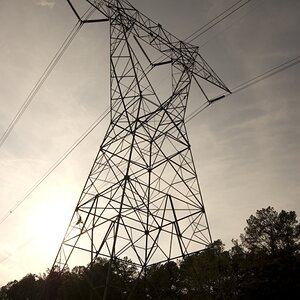

![[No title]](/data/xfmg/thumbnail/31/31747-2e2e2bda16938a6a1d5fd6120c558293.jpg?1619734987)