e.rose
Been spending a lot of time on here!
- Joined
- Jan 27, 2011
- Messages
- 4,789
- Reaction score
- 1,985
- Location
- Nashville, Tn
- Website
- www.emilymcgonigle.com
- Can others edit my Photos
- Photos NOT OK to edit
Here's a weird question for you...
When you open up LR (I'm using LR2), what is the color scheme like? Before I thought it was black and grey, but NOW... after using a calibrator that someone let me borrow... Where it lists the folders and import/export buttons for example, it looks purple. The thumbnails across the bottom are framed by grey, and so are the ones in the main display area, but is everything else *really* supposed to look purplish? Or did my calibration seriously fail?
I'm still trying to figure out if calibrating this monitor is hopeless and if I just need a new one.
I did the "auto" calibration first, and that gave me a weird color cast, so I tried to do it manually, and I *thought* it was okay, even though it looks cooler than before, but I expected it too because it was *way* too warm before, but now I'm wondering if it's still jacked up. :er:
When you open up LR (I'm using LR2), what is the color scheme like? Before I thought it was black and grey, but NOW... after using a calibrator that someone let me borrow... Where it lists the folders and import/export buttons for example, it looks purple. The thumbnails across the bottom are framed by grey, and so are the ones in the main display area, but is everything else *really* supposed to look purplish? Or did my calibration seriously fail?
I'm still trying to figure out if calibrating this monitor is hopeless and if I just need a new one.
I did the "auto" calibration first, and that gave me a weird color cast, so I tried to do it manually, and I *thought* it was okay, even though it looks cooler than before, but I expected it too because it was *way* too warm before, but now I'm wondering if it's still jacked up. :er:



![[No title]](/data/xfmg/thumbnail/41/41780-5efe87aed04575de7c09b065d70763ae.jpg?1619739890)








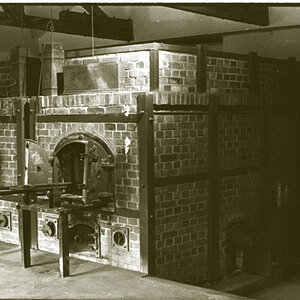
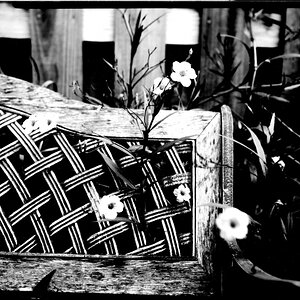
![[No title]](/data/xfmg/thumbnail/32/32005-d13a0bcc56327c42bd32dff4b0776658.jpg?1619735150)