CraniumDesigns
TPF Noob!
- Joined
- Dec 1, 2008
- Messages
- 477
- Reaction score
- 2
- Location
- San Francisco Bay, CA
- Website
- www.stevendavisphoto.com
- Can others edit my Photos
- Photos OK to edit
Hey everyone,
I got my new 5D Mark II today, and I am IN LOVE with it. The 17-40 on a full frame is SO wide!
Can anyone help me with the following settings and let me know what I should put them on? Keep in mind I mainly do landscapes.
High ISO speed noise reduction - currently on standard. should i put to low, strong, standard, or disable? (Guess this wouldnt apply to landscape shots)
Picture Style - Do you use these? (Landscape, Portrait, Neutral, etc). I guess they sharpen or adjust contrast in camera.
Just getting used to my new monster. Thanks!
I got my new 5D Mark II today, and I am IN LOVE with it. The 17-40 on a full frame is SO wide!
Can anyone help me with the following settings and let me know what I should put them on? Keep in mind I mainly do landscapes.
High ISO speed noise reduction - currently on standard. should i put to low, strong, standard, or disable? (Guess this wouldnt apply to landscape shots)
Picture Style - Do you use these? (Landscape, Portrait, Neutral, etc). I guess they sharpen or adjust contrast in camera.
Just getting used to my new monster. Thanks!







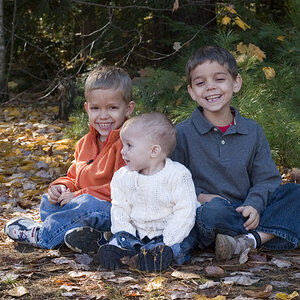



![[No title]](/data/xfmg/thumbnail/32/32701-51bacbc6ea9d40683123c14f053d4742.jpg?1619735603)

