Navigation
Install the app
How to install the app on iOS
Follow along with the video below to see how to install our site as a web app on your home screen.

Note: This feature currently requires accessing the site using the built-in Safari browser.
More options
You are using an out of date browser. It may not display this or other websites correctly.
You should upgrade or use an alternative browser.
You should upgrade or use an alternative browser.
What do you guys think?
- Thread starter ljf
- Start date
- Joined
- Dec 16, 2003
- Messages
- 33,896
- Reaction score
- 1,853
- Location
- Edmonton
- Website
- www.mikehodson.ca
- Can others edit my Photos
- Photos NOT OK to edit
Welcome to the forum.
I agree, it looks just a little overexposed...the white areas are starting to loose detail. A little bit of tweaking could bring up the contrast and give it some 'pop'.
I like that the bird is sharp, that's important. Also, the background is perfect, just enough to give some sense of place...but not distracting.
I think the composition is a little too centred. You could probably crop in closer on one of the sides, and it might help.
Overall, it's a great first post, we look forward to seeing more.
I agree, it looks just a little overexposed...the white areas are starting to loose detail. A little bit of tweaking could bring up the contrast and give it some 'pop'.
I like that the bird is sharp, that's important. Also, the background is perfect, just enough to give some sense of place...but not distracting.
I think the composition is a little too centred. You could probably crop in closer on one of the sides, and it might help.
Overall, it's a great first post, we look forward to seeing more.
rmh159
TPF Noob!
- Joined
- Jun 13, 2006
- Messages
- 1,028
- Reaction score
- 0
- Location
- Milwaukee, WI
- Can others edit my Photos
- Photos NOT OK to edit
Yeah I agree with Mike... I think if you cropped out some of the space to the right of the bird it would help improve the composition. I think the rule with any type of portrait (people or animals) is to leave about 2/3 of the frame in front of the face so it looks like the subject is leading into something. If you only left 1/3 it would seem claustrophobic. That's an awesome shot though. The only other suggestion I could make is to try to get the shot during the early morning or late afternoon to get a colorful sky in the background but really... that's a very minor suggestion. Overall the pic is awesome.
ljf
TPF Noob!
- Joined
- Oct 9, 2006
- Messages
- 2
- Reaction score
- 0
Thanks guys for all your feedback, I really appreciate all the cc.
I did tweak it a little in picasa, I do have ps but I don't know it
too good yet.
I am liking it better croped like you said Thanks
Thanks for all the comments and suggestions
Here it is again...

I did tweak it a little in picasa, I do have ps but I don't know it
too good yet.
I am liking it better croped like you said Thanks
Thanks for all the comments and suggestions
Here it is again...

- Joined
- Dec 16, 2003
- Messages
- 33,896
- Reaction score
- 1,853
- Location
- Edmonton
- Website
- www.mikehodson.ca
- Can others edit my Photos
- Photos NOT OK to edit
Much better
Torus34
No longer a newbie, moving up!
- Joined
- Jan 26, 2006
- Messages
- 2,117
- Reaction score
- 37
- Location
- Tottenville, Staten Island, NYC USA
- Can others edit my Photos
- Photos OK to edit
Polarizer.
- Joined
- Feb 1, 2004
- Messages
- 34,813
- Reaction score
- 822
- Location
- Lower Saxony, Germany
- Can others edit my Photos
- Photos NOT OK to edit
The edited version of this pelican looks ever so much better but I fear no post processing software can fully get rid of the primary overexposure. It will always show. Some cameras when set to "Auto" tend to actually overexpose (well, mine does), so I had to learn to deliberately underexpose all my pics. It is easier to recover things that initially came out a little dark than to get to things that are too bright. Usually the information in blown-out areas is lost, while there still is surprisingly much "there" in (at first) too dark areas.
And Torus, don't say that word!
I am STILL mourning mine, which I lost in some real wilderness back in February, and I just don't have the means to "just so" get me a new pola... awww. Sniff-sniff, :cry:
And Torus, don't say that word!
I am STILL mourning mine, which I lost in some real wilderness back in February, and I just don't have the means to "just so" get me a new pola... awww. Sniff-sniff, :cry:
Torus34
No longer a newbie, moving up!
- Joined
- Jan 26, 2006
- Messages
- 2,117
- Reaction score
- 37
- Location
- Tottenville, Staten Island, NYC USA
- Can others edit my Photos
- Photos OK to edit
LaFoto:
Oof da! I feel your pain. Just got one of those unmentionables for my newly-purchased digital camera and I'm still not ready to open the package and put it on the lens.
Oof da! I feel your pain. Just got one of those unmentionables for my newly-purchased digital camera and I'm still not ready to open the package and put it on the lens.
2Stupid2Duck
No longer a newbie, moving up!
Your final version is a damn cracker! Well done. Maybe I'd increase saturation a touch. Nice work!
the revised version is a definite improvement over the original, but i also say that the original image is a bit too over exposed and you see it in the feathers on the 2nd image even more. the feathers on the wing are almost all white with no definition at all... too bad too, because the chest feathers are excellent 
nice composition though
nice composition though
Most reactions
-
 426
426 -
 292
292 -
 285
285 -
 270
270 -
 221
221 -
 204
204 -
 185
185 -
 179
179 -
 168
168 -
 166
166 -
 146
146 -
 133
133 -
 120
120 -
 95
95 -
I
94










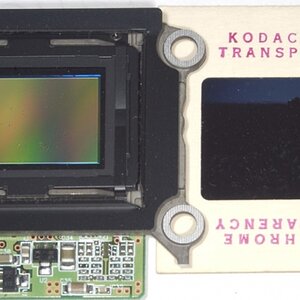

![[No title]](/data/xfmg/thumbnail/36/36668-ac1cd3882e96edd642d568c48ed3e7a5.jpg?1619737676)
![[No title]](/data/xfmg/thumbnail/37/37536-3578b4f283f738d862be62d896fa52d5.jpg?1619738132)