shootermcgavin
TPF Noob!
- Joined
- Sep 22, 2011
- Messages
- 939
- Reaction score
- 77
- Location
- Midwest
- Can others edit my Photos
- Photos OK to edit
Big mike I agree. Before I came to this site I thought a laptop would be great. My boyfriend bought me a nice one I guess. It has 2x the memory and all those other creative words involved with computers lol
Well now that I know more I want a desktop. My boyfriend had a good idea which I did want to ask on here. What about a docking station? I'm pretty sure the monitors we have can be calibrated.
I also have cs5 Dave said my laptop can support it BUT Dave is lazy and I'm not good with comps like how he is so I'm waiting for him to install it.
I would guess your graphics card in your laptop is pretty poor, which will affect the image and make a huge difference on speed. But I'm sure hooking up an external monitor for awhile would help.



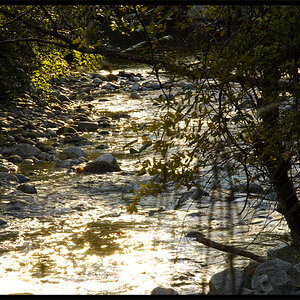





![[No title]](/data/xfmg/thumbnail/39/39491-353a6df9b207e97dadcdce4f98248fcd.jpg?1619739051)


