photong
Typo Queen
- Joined
- Aug 7, 2003
- Messages
- 1,235
- Reaction score
- 5
- Can others edit my Photos
- Photos NOT OK to edit
My Grandpa and I were going through the manual if his Nikon D70 and were were wondering (on opage 148, about Focus Area) what 'wrap around' is.
My Grandpa thinks he knows (I agree ecause it makes sence) but he's a little confused. He tried asking someone in camera store in the city but he said they fed him a load of garbage that didn't make sense.
Thank you!
--Angela
P.s. Plus if you can also help me with what exacly 3D colour matrix/Matrix is when it comes to metering. I think I know but I can't seem to find a way to grasp the concept and remember without reading the pragraph (page 75) over and over again.
Man this camera...there so much to know...lol
Sorry, I don't have much time to look this up.
Thank you again.
My Grandpa thinks he knows (I agree ecause it makes sence) but he's a little confused. He tried asking someone in camera store in the city but he said they fed him a load of garbage that didn't make sense.
Thank you!
--Angela
P.s. Plus if you can also help me with what exacly 3D colour matrix/Matrix is when it comes to metering. I think I know but I can't seem to find a way to grasp the concept and remember without reading the pragraph (page 75) over and over again.
Man this camera...there so much to know...lol
Sorry, I don't have much time to look this up.
Thank you again.




![[No title]](/data/xfmg/thumbnail/31/31036-0a0c3867fff22fb2065056d7aeea64ed.jpg?1619734581)

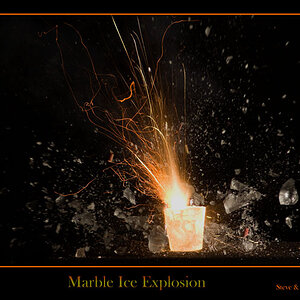



![[No title]](/data/xfmg/thumbnail/35/35870-e324e80cd11d99176357e12cd2ba3b8a.jpg?1619737196)


