thiscityizdead
TPF Noob!
- Joined
- Aug 12, 2015
- Messages
- 24
- Reaction score
- 4
- Can others edit my Photos
- Photos NOT OK to edit
thiscityizdead said:I zoom in and manually focus on my subjects. This is when I loose the sky because it's over exposed. Not to mention, I have to be a a great distance from my subjects. I am assuming I'm using a spot metering method. What are the differences.
When you expose the subject, the sky is too bright, when you expose the sky, the subject is too dark. It is simply because the dynamic range of the environment you shot at was just too wide for the camera to handle. Since we cannot dim the sky, so people usually find a way to light the subject to a point that the highest and the lowest point of the dynamic range are within the range of your camera can handle.
Some people may bracket the shots and combine them in POST. Some newer camera can do that in the camera (HDR).
As for the lens, the 50mm and the 85mm are quit good optically, (unless you have a bad copies) and it should be able to produce sharp image. Do you have an example of the problem photo?
Okay, that makes sense. So should I have used my flash for this and just had an underexposed background?
That's one of the images. I had to combine 2 images to create this one. In one image the main subjects were under exposed while the background/ sky and water/ were just about right. Second image, the subjects were exposed perfectly but the background was over exposed.
I'm trying to look for another photo where the subjects were on rocks/cliff and I was about 100ft away from them. It will show that they are not as sharp and the sky is just white.




![[No title]](/data/xfmg/thumbnail/30/30994-49c5521f7b5b417f49dcd43891cbec27.jpg?1619734557)


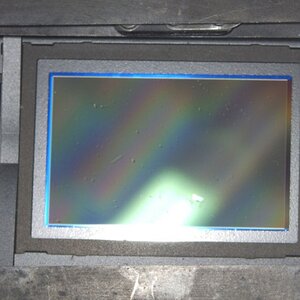




![[No title]](/data/xfmg/thumbnail/33/33439-7bb5d8a4a88131e09c082764dcb77a40.jpg?1619735969)
