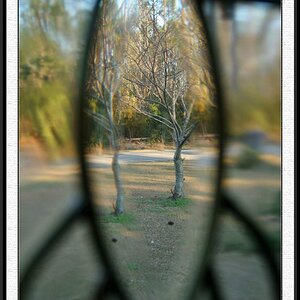AggieBecky
TPF Noob!
- Joined
- May 29, 2013
- Messages
- 102
- Reaction score
- 29
- Location
- Texas
- Can others edit my Photos
- Photos OK to edit
I've just started to edit this picture and the ugly fence in the background is driving me crazy. I know I should have thought of that before shooting the picture, unfortunately it was just a shot of my cousin's little boy playing in their backyard that's surrounded with the ugly fence. Anyway, is there anything I can do about it? Some kind of fix that wouldn't be too difficult? Thanks so much!







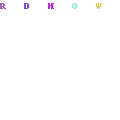

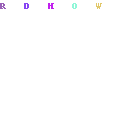




![[No title]](/data/xfmg/thumbnail/36/36670-546c6128f51bbe69923c2eb6fd4fa438.jpg?1619737676)