I was kindly sent a Nikon D80 and then D70 raw file to look at.
When I open the D70 image I in PS (mac OS10.3.9) I get a programm pop up that allows me to adjust and tinker before it hits PS.
What surprised me is that I can spec the end file size and therefor make a much larger end file.
There doesn't appear to be any difference in the end file so whats happening to original image during this process.
Is the data actually in the raw file or is the software making it up?
When I open the D70 image I in PS (mac OS10.3.9) I get a programm pop up that allows me to adjust and tinker before it hits PS.
What surprised me is that I can spec the end file size and therefor make a much larger end file.
There doesn't appear to be any difference in the end file so whats happening to original image during this process.
Is the data actually in the raw file or is the software making it up?



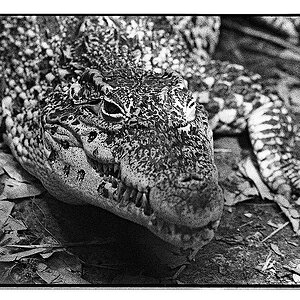

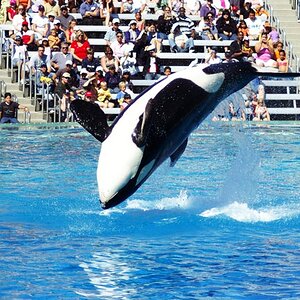


![[No title]](/data/xfmg/thumbnail/37/37605-90c8efaef5b7d1f52d4bf8e7dfd33673.jpg?1619738148)




![[No title]](/data/xfmg/thumbnail/37/37930-501fdf314a05686acde53d9899f68091.jpg?1619738402)