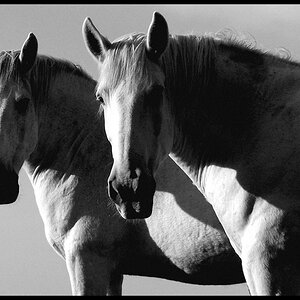ottor
No longer a newbie, moving up!
- Joined
- Feb 7, 2009
- Messages
- 935
- Reaction score
- 173
- Location
- S. Idaho
- Can others edit my Photos
- Photos OK to edit
I have Photoshop 3 ... Just curious what Lightroom provides that PS doesn't? I see posts where the photo started in Lightroom, and then they moved over to Photoshop to finish the PP ...  ??
??
thanks,
thanks,





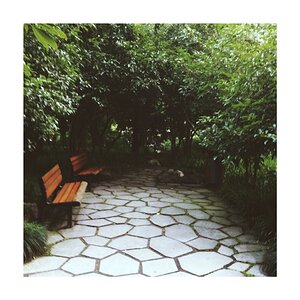


![[No title]](/data/xfmg/thumbnail/41/41901-789e8104ff95e5862c8f07611e3c34c0.jpg?1619739938)