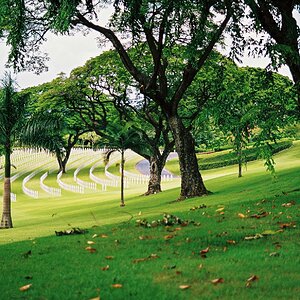tmartin2347
TPF Noob!
- Joined
- Jun 7, 2009
- Messages
- 123
- Reaction score
- 0
- Location
- NH
- Can others edit my Photos
- Photos OK to edit
After a day of photography, what is your procedure once you have uploaded all photos on your computer? As far as which ones to keep and so on, and editing. What's your go go editing software? All I have is what came with my Canon camera, and if I use my photoshop.com account or photobucket.com account.




![[No title]](/data/xfmg/thumbnail/39/39490-b2e64c58554ef92efe2474950d27753d.jpg?1619739050)