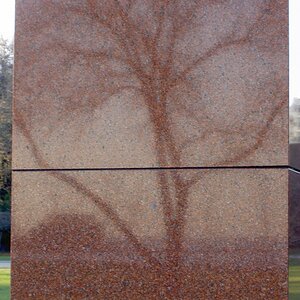NancyMoranG
Been spending a lot of time on here!
- Joined
- May 9, 2012
- Messages
- 2,881
- Reaction score
- 1,054
- Location
- Anywhere we want! Just us And the RV
- Can others edit my Photos
- Photos OK to edit
trying to get/ format (?) a photo into a postcard for printing. The company needs it as CMYK and under 'mode' it does not give me the option of CMYK ( as in company's example). How would I do this?
2- the photo I had picked and thought was great is now another question. I saved it from raw to a jpeg to show people. Now in PSE 11 it looks awful when enlarged to 300% to view for pixels (per company example. ) can I undo everything and get back the raw photo?
Thanks.
2- the photo I had picked and thought was great is now another question. I saved it from raw to a jpeg to show people. Now in PSE 11 it looks awful when enlarged to 300% to view for pixels (per company example. ) can I undo everything and get back the raw photo?
Thanks.





![[No title]](/data/xfmg/thumbnail/32/32929-22e23acc63d6ecb25e5ee941be87121f.jpg?1619735758)



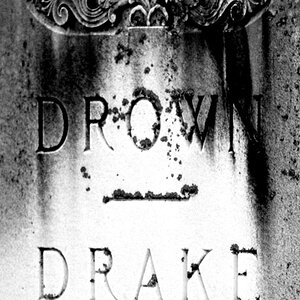
![[No title]](/data/xfmg/thumbnail/32/32174-b57e340fadfeea99045595146efd64b1.jpg?1619735235)
![[No title]](/data/xfmg/thumbnail/35/35947-ab35bfc67d8e12ce65dda301d3bf2b66.jpg?1619737255)