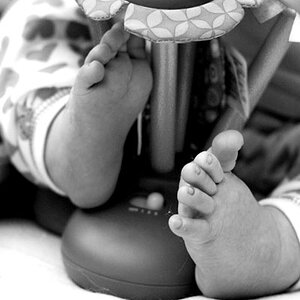- Joined
- May 15, 2003
- Messages
- 5,275
- Reaction score
- 17
- Location
- Gilbert, AZ
- Website
- www.voodoocat.com
- Can others edit my Photos
- Photos NOT OK to edit
I don't know what kind of crack I was smoking when I took this shot, but it was way tilted. Had to correct that in photoshop. I think it still works but would have loved to have the entire wide angle. Plus malachite was snapping away... The light was at it's moment so I couldn't wait for him to move..





 It may sound like a lot, but it took maybe 5 minutes from start to finish. Much less work than slide scanning.
It may sound like a lot, but it took maybe 5 minutes from start to finish. Much less work than slide scanning.