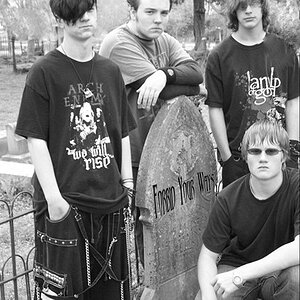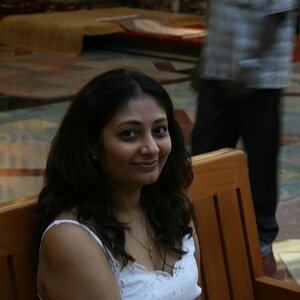jbench
TPF Noob!
Hi everyone - I've been using a LaCie CRT screen for many years and now have to replace it. I shoot with a mac book pro laptop. What is a quality monitor for color retouching/management? In the past I know it has been known to not be a good idea to use the laptop screen. So, then, what monitor would be best to use with my mac book pro? Do any of the Mac monitors have color, contrast and brightness controls? Are there other monitors just as good or better for less money? thanks for your input....