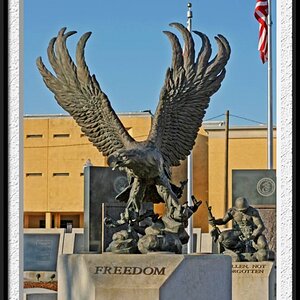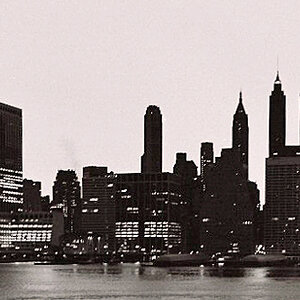Ilan
TPF Noob!
- Joined
- Aug 22, 2014
- Messages
- 20
- Reaction score
- 0
- Location
- Toronto
- Can others edit my Photos
- Photos OK to edit
Hi,
I'm trying to photograph food with a white background. I have two continuous, fluorescent lights in the front. When I do that, I get the no_flash.jpg. If I add a flash to the background (see setup.jpg) I get with_flash.jpg, which is overexposed in the foreground. I've already put the flash on 1/16, down from 1/1, and it doesn't go lower (it's an old flash--SB 24--set on manual). I have the same flash settings keyed in as I am using on my camera (I am using a D7100 with a 105mm f/2DC).
If I make the shutter speed faster, I get short_shutter.jpg. This may be because the wireless connector is only supposed to go to 1/200s. I'm not sure.
Any ideas how I can do this?
Thanks!
I'm trying to photograph food with a white background. I have two continuous, fluorescent lights in the front. When I do that, I get the no_flash.jpg. If I add a flash to the background (see setup.jpg) I get with_flash.jpg, which is overexposed in the foreground. I've already put the flash on 1/16, down from 1/1, and it doesn't go lower (it's an old flash--SB 24--set on manual). I have the same flash settings keyed in as I am using on my camera (I am using a D7100 with a 105mm f/2DC).
If I make the shutter speed faster, I get short_shutter.jpg. This may be because the wireless connector is only supposed to go to 1/200s. I'm not sure.
Any ideas how I can do this?
Thanks!
Attachments
Last edited:










![[No title]](/data/xfmg/thumbnail/32/32004-4455324f0b4b5cc318dd35877147ac47.jpg?1619735148)