matt-l
TPF Noob!
- Joined
- Dec 20, 2007
- Messages
- 2,707
- Reaction score
- 1
- Location
- Newfoundland..Due East
- Website
- www.flickr.com
- Can others edit my Photos
- Photos NOT OK to edit
some shots of random things on a white background
1.

2.
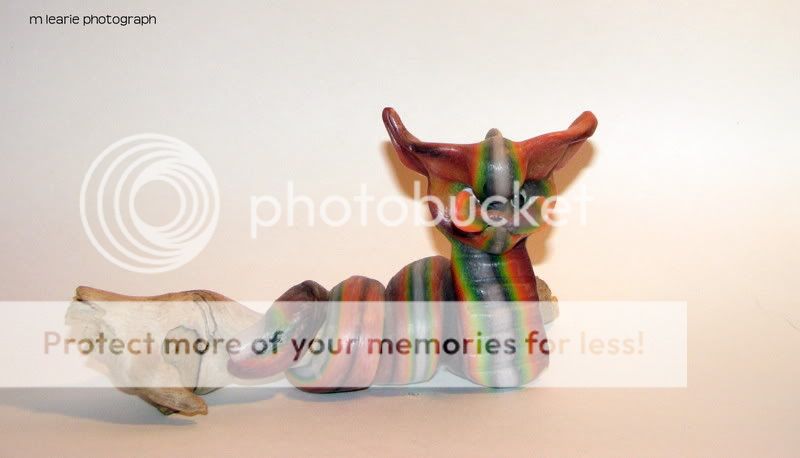
3.

1.

2.
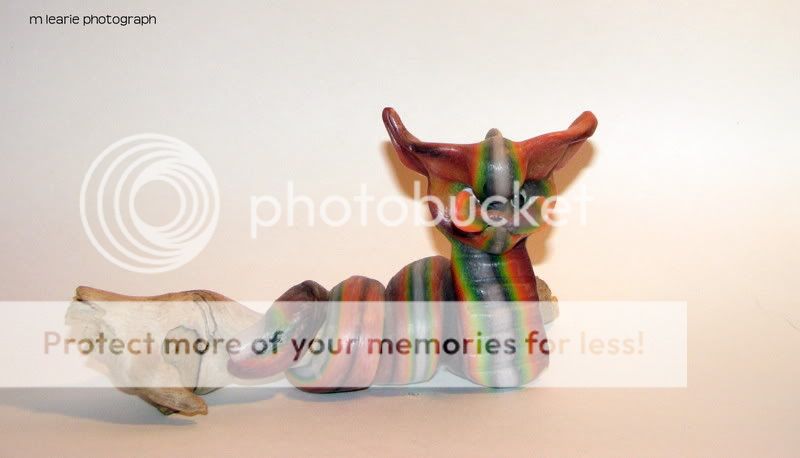
3.












![[No title]](/data/xfmg/thumbnail/37/37536-3578b4f283f738d862be62d896fa52d5.jpg?1619738132)


