Sorry if these questions are a bit obvious but I'm a beginner with Photoshop so please bear with me 
I do like the feature in Photoshop that when you open a DNG file it immediatley brings up a palette that allows you to change the white balance.
I photograph with film and then scan my negatives onto a CD and manipulate later on my home PC. This is probably a stupid question but is there a way that film negatives can be scanned as DNG files?
If not, how can I adjust the white balance through photoshop?
Note: I have the CS2 version.
I do like the feature in Photoshop that when you open a DNG file it immediatley brings up a palette that allows you to change the white balance.
I photograph with film and then scan my negatives onto a CD and manipulate later on my home PC. This is probably a stupid question but is there a way that film negatives can be scanned as DNG files?
If not, how can I adjust the white balance through photoshop?
Note: I have the CS2 version.




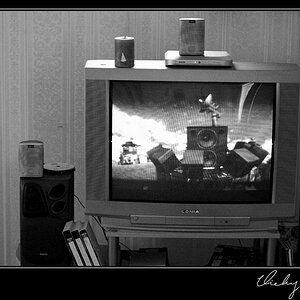
![[No title]](/data/xfmg/thumbnail/42/42061-9f4eb186c434652d6587c8bcdde59502.jpg?1619739997)






![[No title]](/data/xfmg/thumbnail/35/35664-428352d20c8015248f9625e246c3581c.jpg?1619737089)
