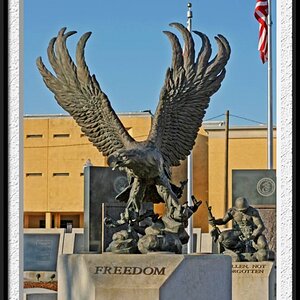pborgbarthet
TPF Noob!
- Joined
- Mar 24, 2007
- Messages
- 70
- Reaction score
- 0
- Location
- Malta, Europe
- Can others edit my Photos
- Photos OK to edit
Does White Balance affect Black and White shots? If I was to shoot black and white under tungsten lighting, would it make any difference what WB setting I used?
Thanks
Thanks