mommy22
TPF Noob!
- Joined
- Dec 13, 2009
- Messages
- 191
- Reaction score
- 0
- Location
- Oregon
- Can others edit my Photos
- Photos OK to edit
I have a white balance issue! I set my white balance everytime I change scenes etc to the appropriate setting but it seems that most of my pics have a yellow/jaundiced look to them...should I leave the white balance on auto? I use the incandescent setting most as I shoot mostly indoors right now...I don't have a grey card yet, but may go get one this week...that's a whole different thread question though lol...


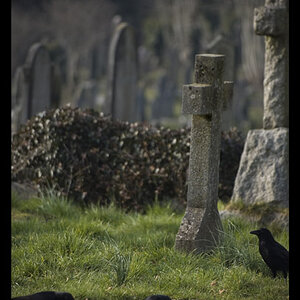





![[No title]](/data/xfmg/thumbnail/37/37604-7ad625e983f92f880eb65a264eeef5e4.jpg?1619738148)




