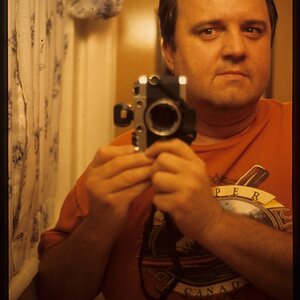ShotwellPhotography
TPF Noob!
- Joined
- May 29, 2009
- Messages
- 54
- Reaction score
- 0
- Location
- Fountain Hills, AZ
- Website
- www.flickr.com
- Can others edit my Photos
- Photos OK to edit
It seems all photos of my 2 year old daughter always have white balance issues, even when photos of other people seem to have no problem. She always seems to be a bit bluer than normal skin tone. Do some people just photograph like this, or do I just need to work on my white balance skills?






![[No title]](/data/xfmg/thumbnail/42/42257-4c4b35d60337b1b4ec661332486a33be.jpg?1619740066)


![[No title]](/data/xfmg/thumbnail/36/36423-4f4abd5f32da2219d4967c7a13b07a8c.jpg?1619737566)