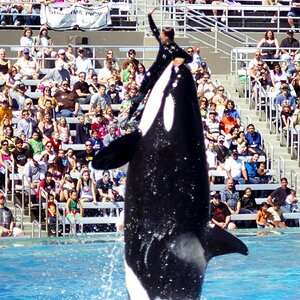Hi, I have a few questions on white balance and lens flare. Can someone please help me out.
-When you are in mixed lighting conditions and you want to have the real colours everywhere, how do you manually white balance then?
-And where should you place the white paper? I'm talking here about the situations where you can't put CTB or CTO to adjust the colours.
-Also when a light is much brighter than it is in reality but there are no rays or little circles across the image, is this also called lens flare? And how do you do to not have this? For example, your are filming the sun and it looks much brighter than it is in reality.
Thanks for your help.
Yoshi
-When you are in mixed lighting conditions and you want to have the real colours everywhere, how do you manually white balance then?
-And where should you place the white paper? I'm talking here about the situations where you can't put CTB or CTO to adjust the colours.
-Also when a light is much brighter than it is in reality but there are no rays or little circles across the image, is this also called lens flare? And how do you do to not have this? For example, your are filming the sun and it looks much brighter than it is in reality.
Thanks for your help.
Yoshi


![[No title]](/data/xfmg/thumbnail/41/41764-1385c153e9fea917b7efea0bbde7eefe.jpg?1619739885)

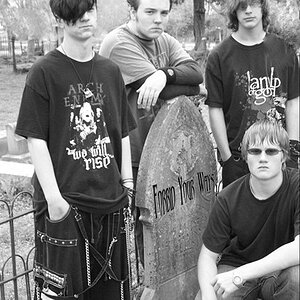





![[No title]](/data/xfmg/thumbnail/42/42486-757c2978c4ecfb0e9dbfca10a0e2d240.jpg?1619740196)