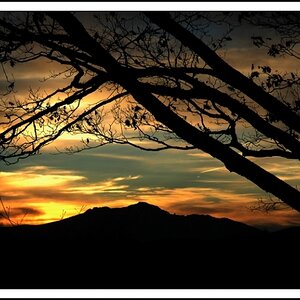Actor
TPF Noob!
- Joined
- Mar 4, 2007
- Messages
- 421
- Reaction score
- 1
- Location
- Ohio
- Can others edit my Photos
- Photos NOT OK to edit
This happens all the time when shooting indoors with my wife's DSLR. If I were shooting film I'd put an 80A on the lens. Obviously the white balance is off. The question is "why?" Supposedly "auto white balance" is on so this should not be happening. Is the camera malfunctioning? Should I put an 80A on the lens to keep the AWB happy?