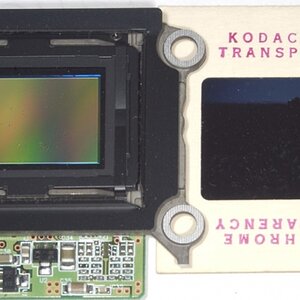TonyUSA
No longer a newbie, moving up!
- Joined
- Jul 29, 2015
- Messages
- 456
- Reaction score
- 59
- Location
- USA
- Can others edit my Photos
- Photos OK to edit
When is the best way to do white balance between setting at the camera or at the editing software?
If I am going to use flash such as at the birthday party. How do you take gray card photo (taking with flash on?)?
Thank you,
If I am going to use flash such as at the birthday party. How do you take gray card photo (taking with flash on?)?
Thank you,


![[No title]](/data/xfmg/thumbnail/31/31980-e5048a424621c7b3cd0d306d63c09d67.jpg?1619735137)

![[No title]](/data/xfmg/thumbnail/37/37606-3c9ffb5906173fa2aa489341967e1468.jpg?1619738148)
![[No title]](/data/xfmg/thumbnail/33/33447-c3f5563c9b8b1f19498a3062f60f92b1.jpg?1619735973)
![[No title]](/data/xfmg/thumbnail/35/35878-753a9d58c095f0e1aaa96d03c025f6ce.jpg?1619737205)