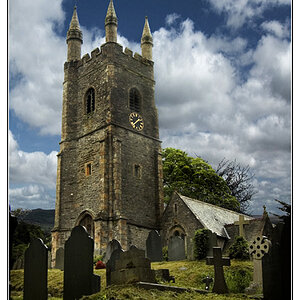Rick50
Been spending a lot of time on here!
- Joined
- Jan 7, 2013
- Messages
- 3,188
- Reaction score
- 1,110
- Location
- San Diego, CA
- Can others edit my Photos
- Photos OK to edit
From the Rose show today. This is the only image so far that converts to B+W. I did use flash on this thus the dark background.














![[No title]](/data/xfmg/thumbnail/41/41423-156eb6e5a056cd1cbcf60e12a03f9d56.jpg?1619739809)