meesh
TPF Noob!
- Joined
- Mar 1, 2007
- Messages
- 64
- Reaction score
- 0
- Can others edit my Photos
- Photos OK to edit
Hi!...still new to photography, so please help! whenever I develop my film and make a contact sheet I notice these white specks! They're not little dust particles, but rather large (when compared to a piece of dust) white dots! One of them looked kind-of squarish... anyway, do you know what this is from? ANd also, I have this moon shape thing whenever i print. I know its because the film was bent (oops....) but is there anyway I can get rid of this in the print? My teacher hasnt gone over spot toning, but Im guessing thats what its going to take....right?


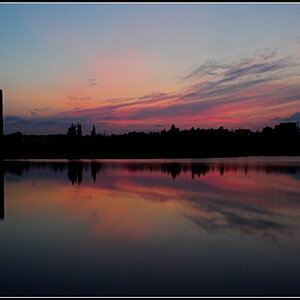
![[No title]](/data/xfmg/thumbnail/32/32702-7344d6e6132276dd7bfc046084fea432.jpg?1619735604)






