smackitsakic
TPF Noob!
- Joined
- Mar 21, 2010
- Messages
- 246
- Reaction score
- 8
- Location
- Saskatchewan
- Can others edit my Photos
- Photos OK to edit
Tonight I decided to try to take some shots of the moon at night. I waited until the evening and set up my camera with my 55-250mm lens, tripod, and remote shutter release.
I aimed, auto focused, adn adjusted my aperture/shutter speed/iso to a variety of combinations until my light meter indicated a correctd exposure. While the moon was properly exposed in most of the shots, I had terrible focusing problems. No matter what I did, my moon turned out blurry, fuzzy, and look like they are glowing similar to how the sun looks during the days.
I switched off of manual mode, being that i'm still a beginner, and on auto mode with no flash the moon was in nearly perfect focus. The auto settings were f5.6 and 1/60 shutter speed.
When I was playing around with settings in manual mode I tried everything from an f-8.0 to an f36 and adjusted the shutter speed accordingly to get the exposure correct. I used ISO 400 in some and ISO 1600 in others to try to correct whatever my problem was. My shutter speeds ranged anywhere from 4 seconds to 30 seconds.
I used both AF and MF and neither seemed to make any difference.
So...what am I doing wrong?? Why is my moon not in focus in manual mode using MF?
Did I need a faster shutter speed? Did I need a smaller f-stop?
I aimed, auto focused, adn adjusted my aperture/shutter speed/iso to a variety of combinations until my light meter indicated a correctd exposure. While the moon was properly exposed in most of the shots, I had terrible focusing problems. No matter what I did, my moon turned out blurry, fuzzy, and look like they are glowing similar to how the sun looks during the days.
I switched off of manual mode, being that i'm still a beginner, and on auto mode with no flash the moon was in nearly perfect focus. The auto settings were f5.6 and 1/60 shutter speed.
When I was playing around with settings in manual mode I tried everything from an f-8.0 to an f36 and adjusted the shutter speed accordingly to get the exposure correct. I used ISO 400 in some and ISO 1600 in others to try to correct whatever my problem was. My shutter speeds ranged anywhere from 4 seconds to 30 seconds.
I used both AF and MF and neither seemed to make any difference.
So...what am I doing wrong?? Why is my moon not in focus in manual mode using MF?
Did I need a faster shutter speed? Did I need a smaller f-stop?






![[No title]](/data/xfmg/thumbnail/30/30992-773558233723ab0d28c307a97a1a2427.jpg?1619734556)


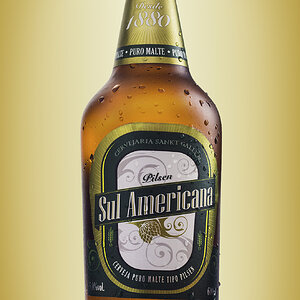


![[No title]](/data/xfmg/thumbnail/34/34348-b1d1a8e4f9da40319cac8b9f03cce084.jpg?1619736384)
![[No title]](/data/xfmg/thumbnail/37/37627-c3d3ca879cdfbdb9e35acdcc7fcd4b3e.jpg?1619738154)

![[No title]](/data/xfmg/thumbnail/32/32942-4440dd4ca2ff307a5d19277feedf1d94.jpg?1619735774)
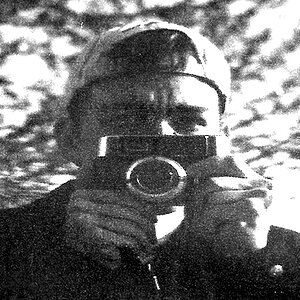
![[No title]](/data/xfmg/thumbnail/30/30994-49c5521f7b5b417f49dcd43891cbec27.jpg?1619734557)