tmjjk
No longer a newbie, moving up!
- Joined
- Mar 28, 2012
- Messages
- 550
- Reaction score
- 61
- Location
- Cleveland
- Can others edit my Photos
- Photos OK to edit
1

2
Can anyone please explain why the silver Canon Logo is looking red? I have been noticing this often in different pictures. Sometimes it is a blue halo or red.... please help. I also have been noticing the red color in bright sunlight looks blueish and purpleish.....

I can fix this in post, but I would like to know what I am doing wrong. Also if there is a term for it please let me know. If it is just a white balance issue, I am ok with that and know how to correct in post. My camera was set to daylight wb in both of these instances. Thanks for your help.

2

Can anyone please explain why the silver Canon Logo is looking red? I have been noticing this often in different pictures. Sometimes it is a blue halo or red.... please help. I also have been noticing the red color in bright sunlight looks blueish and purpleish.....

I can fix this in post, but I would like to know what I am doing wrong. Also if there is a term for it please let me know. If it is just a white balance issue, I am ok with that and know how to correct in post. My camera was set to daylight wb in both of these instances. Thanks for your help.






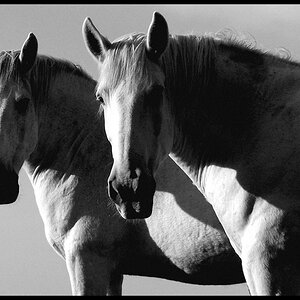



![[No title]](/data/xfmg/thumbnail/37/37540-73002ccb910b97978bc38658622a34d3.jpg?1619738133)


