Ernicus
TPF Noob!
- Joined
- May 18, 2012
- Messages
- 2,689
- Reaction score
- 337
- Location
- Old Town, ME
- Can others edit my Photos
- Photos OK to edit
This photo is not great, didn't really edit it but the conversion, so no need for critique.
I was looking through my drops and I noticed in all but two, it seems as though they are going in reverse. There are trails on them, but they are giving the idea that the drop is going up, not down.
does anyone know why it's doing that?

I was looking through my drops and I noticed in all but two, it seems as though they are going in reverse. There are trails on them, but they are giving the idea that the drop is going up, not down.
does anyone know why it's doing that?



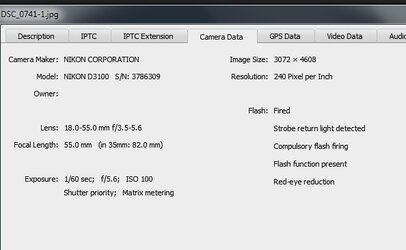



![[No title]](/data/xfmg/thumbnail/32/32719-7d42e7d7077540fabb3fa0275a99899a.jpg?1619735625)

![[No title]](/data/xfmg/thumbnail/38/38725-bdf734721ecaad862bb3e3a856c81df5.jpg?1619738702)




![[No title]](/data/xfmg/thumbnail/36/36650-edd8c21212fe9fbd7e59bfb08cdc91ea.jpg?1619737672)
![[No title]](/data/xfmg/thumbnail/32/32638-22cfef06fc91cb3aee39b7b55c36198d.jpg?1619735555)