- Joined
- Mar 29, 2016
- Messages
- 14,850
- Reaction score
- 8,296
- Can others edit my Photos
- Photos NOT OK to edit
Thread update: Pretty much back to where I was Monday morning. ColorMunki required a newly released software update. Which would have been easier to do at the start, rather then having to clean up the MS tech's suggestions. Chrome is still acting flaky. There are times when it goes unresponsive, and the only way you can get it to work is either reboot, or uninstall and reinstall. As of the past week there is a documented bug noted on compatibility between Google Chrome and the Creator's Update. As of a little while ago, there is no resolution to the problem. Hopefully though a patch will be released shortly. Lot of mad Chrome users.




![[No title]](/data/xfmg/thumbnail/31/31707-a2840f3af9af3a4fa6f6dfbd4028eae5.jpg?1619734964)





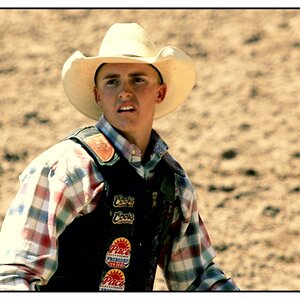

![[No title]](/data/xfmg/thumbnail/36/36303-10b1a386a9a00cf90fb7605d2d2c48c1.jpg?1619737497)

![[No title]](/data/xfmg/thumbnail/31/31090-4f0653c24dc61d2950c0fea87eb4d827.jpg?1619734606)