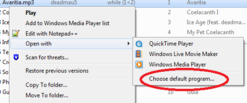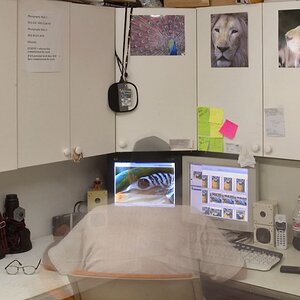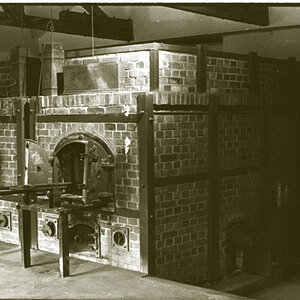Stephanie Stewart
TPF Noob!
- Joined
- Nov 3, 2014
- Messages
- 25
- Reaction score
- 1
- Can others edit my Photos
- Photos OK to edit
I can view them on photoshop and if I open the file manager in photoshop and right click I can hit view in photos and it will load. However if I go straight to photos and open that file it says DSC(INSERT NUMBER).NEF This file format can't be opened. Anyone know how to fix this? I installed the latest codec from Nikon is there anything else I can do?