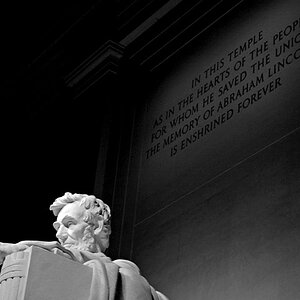I've used Lightroom 3 for years and have been perfectly happy with it. I have been meaning to purchase LR5 from Adobe, but wanted to see if there were other options available. I'm a bit weary of the Creative Cloud, and wanted to explore everything available to me. I use a Windows PC (rare breed among photographers, I know), so Aperture is out of the question. I kept coming across recommendations for Photo Ninja. The program seems to get a ton of praise, and many say that the raw editor is better than in LR. The thing is, I liked Lightroom because it is an all-in-one workflow program. I could import all of my shots, cull them down to a reasonable number, and then edited them in batches and individually. This was convenient and effective, though it ate system resources like crazy. As far as I understand, Photo Ninja does not have the same kind of browser/cataloging features as LR. Can anyone who uses this program post their workflow, from import to final product, so I can get some ideas? Does anyone have recommendations for workflow software to work with Photo Ninja? Should I just use Lightroom? I know photo mechanic is a popular program, but I have no experience with it, and want to know if its my only option.
Navigation
Install the app
How to install the app on iOS
Follow along with the video below to see how to install our site as a web app on your home screen.

Note: This feature currently requires accessing the site using the built-in Safari browser.
More options
You are using an out of date browser. It may not display this or other websites correctly.
You should upgrade or use an alternative browser.
You should upgrade or use an alternative browser.
Workflow with Photo Ninja
- Thread starter taracor
- Start date
- Joined
- Jun 7, 2012
- Messages
- 15,469
- Reaction score
- 7,848
- Location
- Central Florida
- Website
- www.flickr.com
- Can others edit my Photos
- Photos NOT OK to edit
i have never heard of that program before, but anything with Ninja in it must be awesome.
Ysarex
Been spending a lot of time on here!
- Joined
- Nov 27, 2011
- Messages
- 7,139
- Reaction score
- 3,699
- Location
- St. Louis
- Can others edit my Photos
- Photos OK to edit
Photo Ninja is a superb raw converter. My primary raw converter for years now has been Capture One which is likewise excellent, but when I first downloaded the PN trial I was quickly impressed enough to make the purchase. PN continues to eat into my C1 use and I find myself choosing it first more and more. It's not as mature and full-featured as C1 or LR and lacks some of the features that those programs have contained now for years. For example C1 and LR's adjustment brush allows you to make local area alterations to tone and color -- Photo Ninja lacks a similar feature. And of course it lacks the cataloging DAM feature.
My workflow: I don't take thousands of photos professionally so I don't need the DAM feature of LR. I convert my raw files to 16 bit TIFF files and then move those into Photoshop for any finishing and printing.
Picture Code has a how-to on integrating PN with lightroom: Photo Ninja tutorial: Using Photo Ninja with Lightroom
So if Photo Ninja doesn't really have the features you need I suggest you don't try it out, it's best that you don't know what you're missing -- you'll be happier.
I don't use Adobe ACR/LR for my personal work but I do use it a lot since my job is to teach it to college students. In a head to head with IQ as the only criterion Adobe is not the industry leader. Here's an example that turned up in class just last week. Make sure and look at this full-res:

Notice the halo ACR/LR is placing around the utility wire and along the roof tops. With sharpening and detail turned off that halo is still there. It's in their demosaicing and there's no way to make it go completely away. I can sharpen the PN version well beyond the ACR/LR version and there's no trace of that halo. These are 100% views and does that really show unless you blow the photo way up? Well yeah a little but it's not a huge deal. The ACR/LR version is still serviceable.
The DAM features in LR really have no rival and if I went into business shooting tomorrow for customers I'd use LR. The problem is you put out your $$$ and time for ACR/LR and you think you've bought the industry leader -- you think your driving a BMW. Well if you download the PN trial and then decide you have to go with LR you'll always know you're driving the Hyundai :-(
Joe
My workflow: I don't take thousands of photos professionally so I don't need the DAM feature of LR. I convert my raw files to 16 bit TIFF files and then move those into Photoshop for any finishing and printing.
Picture Code has a how-to on integrating PN with lightroom: Photo Ninja tutorial: Using Photo Ninja with Lightroom
So if Photo Ninja doesn't really have the features you need I suggest you don't try it out, it's best that you don't know what you're missing -- you'll be happier.
I don't use Adobe ACR/LR for my personal work but I do use it a lot since my job is to teach it to college students. In a head to head with IQ as the only criterion Adobe is not the industry leader. Here's an example that turned up in class just last week. Make sure and look at this full-res:

Notice the halo ACR/LR is placing around the utility wire and along the roof tops. With sharpening and detail turned off that halo is still there. It's in their demosaicing and there's no way to make it go completely away. I can sharpen the PN version well beyond the ACR/LR version and there's no trace of that halo. These are 100% views and does that really show unless you blow the photo way up? Well yeah a little but it's not a huge deal. The ACR/LR version is still serviceable.
The DAM features in LR really have no rival and if I went into business shooting tomorrow for customers I'd use LR. The problem is you put out your $$$ and time for ACR/LR and you think you've bought the industry leader -- you think your driving a BMW. Well if you download the PN trial and then decide you have to go with LR you'll always know you're driving the Hyundai :-(
Joe
Similar threads
- Replies
- 15
- Views
- 387
- Replies
- 42
- Views
- 3K
- Replies
- 6
- Views
- 639






![[No title]](/data/xfmg/thumbnail/37/37605-90c8efaef5b7d1f52d4bf8e7dfd33673.jpg?1619738148)