stilite
TPF Noob!
- Joined
- Apr 25, 2015
- Messages
- 2
- Reaction score
- 0
- Can others edit my Photos
- Photos NOT OK to edit
Hello -- was hoping someone could help me with a few questions related to working with raw captures.
I just returned from a great trip to Europe and decided that this time I would set my Sony NEX to capture photos only in the "raw" setting. I did this because I have heard and read prior that by shooting in a pure "raw" format, then you have full control to adjust photos afterward versus shooting in jpeg format.
Now that I have have returned from my trip, I pulled up my images in my computer viewer (infranview) and I notice that the thumbnails states that the photos are indeed the "larger" size of 4608x3072. However, when I click to view the image, my viewer is only showing me a size of 1902x1080 at 2.07 megapixels. However, the file size still shows the image as 14.752 mb.
My questions is: How can I open and properly edit these photos in their full size? Should I then save it as a jpeg or re-save it as raw or?
I just returned from a great trip to Europe and decided that this time I would set my Sony NEX to capture photos only in the "raw" setting. I did this because I have heard and read prior that by shooting in a pure "raw" format, then you have full control to adjust photos afterward versus shooting in jpeg format.
Now that I have have returned from my trip, I pulled up my images in my computer viewer (infranview) and I notice that the thumbnails states that the photos are indeed the "larger" size of 4608x3072. However, when I click to view the image, my viewer is only showing me a size of 1902x1080 at 2.07 megapixels. However, the file size still shows the image as 14.752 mb.
My questions is: How can I open and properly edit these photos in their full size? Should I then save it as a jpeg or re-save it as raw or?


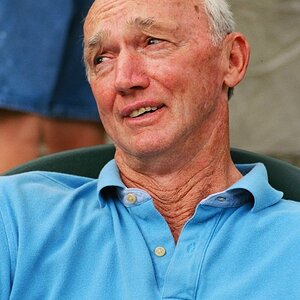


![[No title]](/data/xfmg/thumbnail/42/42016-4e3a2f053aa7a987a0b51e5a0fe85262.jpg?1619739978)


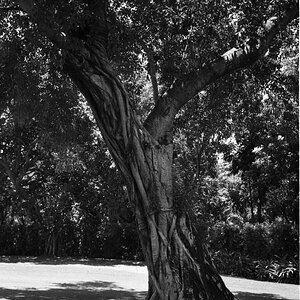



![[No title]](/data/xfmg/thumbnail/37/37602-1ef8dbb1c2d0e4ff347ee65d328c3603.jpg?1619738147)
