onedayillknowbetter
TPF Noob!
- Joined
- Nov 12, 2007
- Messages
- 122
- Reaction score
- 0
- Location
- Chicago
- Website
- www.carolinedixey.com
- Can others edit my Photos
- Photos NOT OK to edit
I got my Canon 40D last week, after owning my 350D for almost 2 years. I have some university schooling on photography, but film, and I definitely feel humbled in the presence of my 40D. I have decided to go back to the books and re-learn the basics, since the past two years with my 350D have resulted me heavily dependent on the Program setting. I can still expose an image and I know how to use my light meter and all that, but I really feel like a skipped a step going from color film classes to working with digital on my own.
A friend suggested that I work in RAW because of the advantages it offers, and I took his advice and shot in RAW last night. I've read about it and know that I need to convert the images somehow...or something? That's kind of where it trails off. I'm not certain of what I need to do to get these images into a viewable space where I could work with the adjustments and such. I work with Adobe CS2 and just started trying out Adobe Bridge today.
I cross posted this in another part of the forum, but haven't gotten any replies yet. Any suggestions, including books that could help me learn RAW conversion and usage a little better are greatly appreciated!
A friend suggested that I work in RAW because of the advantages it offers, and I took his advice and shot in RAW last night. I've read about it and know that I need to convert the images somehow...or something? That's kind of where it trails off. I'm not certain of what I need to do to get these images into a viewable space where I could work with the adjustments and such. I work with Adobe CS2 and just started trying out Adobe Bridge today.
I cross posted this in another part of the forum, but haven't gotten any replies yet. Any suggestions, including books that could help me learn RAW conversion and usage a little better are greatly appreciated!




![[No title]](/data/xfmg/thumbnail/34/34483-f862f99992bbdd79e95d390a65e59f6e.jpg?1619736510)

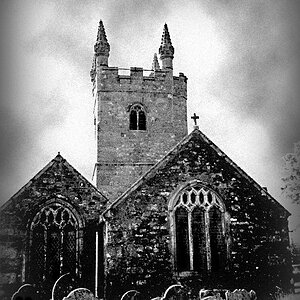





![[No title]](/data/xfmg/thumbnail/40/40287-4f839095000f74d779b90ed75df9dc62.jpg?1619739408)
