Kempe Photography
TPF Noob!
- Joined
- Aug 19, 2009
- Messages
- 33
- Reaction score
- 0
- Location
- Plymouth
- Can others edit my Photos
- Photos NOT OK to edit
THERE ARE NOW PICTURES ON PAGE 2 PLEASE C&C IF YOU HAVE TIME, THANKS
Hi all,
I have no idea how to put pictures up, so please if you can, go to Kempe Photography and tell me what you think... I'm still a beginner looking to get better and looking to invest in a mobile studio. To get the results I have, I edit quite a bit to get the high key effect...
I would love your C&C Please!
Mostly of my daughter, niece, nephews...
Hi all,
I have no idea how to put pictures up, so please if you can, go to Kempe Photography and tell me what you think... I'm still a beginner looking to get better and looking to invest in a mobile studio. To get the results I have, I edit quite a bit to get the high key effect...
I would love your C&C Please!
Mostly of my daughter, niece, nephews...
Last edited:



![[No title]](/data/xfmg/thumbnail/32/32709-80f0f0432fd5ec548a3efdb60ef77d46.jpg?1619735613)


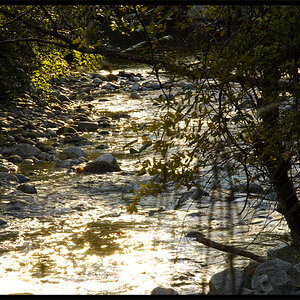
![[No title]](/data/xfmg/thumbnail/37/37109-62e1b65e6f8bd2a349250acd6d653f1e.jpg?1619737882)


![[No title]](/data/xfmg/thumbnail/33/33353-b10d15026a6a614f240c0bd4ee0fe22c.jpg?1619735918)



