Marian Sell
TPF Noob!
- Joined
- Oct 4, 2014
- Messages
- 5
- Reaction score
- 0
- Can others edit my Photos
- Photos NOT OK to edit
hi darkroom buddies,
i didn't work in a darkroom in more than 5 years, now finally i installed a darkroom in my apartment and i'm back!
so i did a few test prints on "Ilford Multigrade IV RC Portfolio Black & White Paper Pearl", and i have stains on a few of them - see image below, i'm talking about the stains in unexposed/white areas.
there's probably an easy solution to this phenomenon, did i develop/stop/fix/water it too long?
thanks for your help guys, have a great weekend

i didn't work in a darkroom in more than 5 years, now finally i installed a darkroom in my apartment and i'm back!
so i did a few test prints on "Ilford Multigrade IV RC Portfolio Black & White Paper Pearl", and i have stains on a few of them - see image below, i'm talking about the stains in unexposed/white areas.
there's probably an easy solution to this phenomenon, did i develop/stop/fix/water it too long?
thanks for your help guys, have a great weekend







![[No title]](/data/xfmg/thumbnail/41/41923-ddfdc5596c5073ae69761e32124481cf.jpg?1619739945)
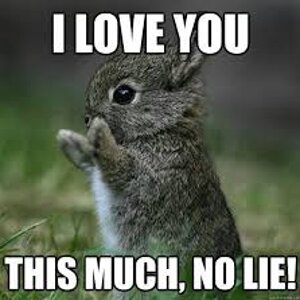


![[No title]](/data/xfmg/thumbnail/41/41921-10ae2355bbcea545815ebd932ee145a7.jpg?1619739944)

