nicfargo
TPF Noob!
- Joined
- Jan 4, 2008
- Messages
- 369
- Reaction score
- 0
- Location
- Nebraska
- Can others edit my Photos
- Photos NOT OK to edit
Thorhammer, I agree. I just leave all my files in RAW. I export to JPEG if posting on a website or giving to someone, but for my own purposes I keeps it RAW baby! If I need to I burn to DVD...no big deal really.


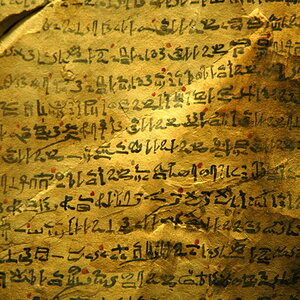

![[No title]](/data/xfmg/thumbnail/42/42054-e8278f89f6a543cad8fd644e37b064f3.jpg?1619739992)






![[No title]](/data/xfmg/thumbnail/35/35969-b6f009f356cac5fdbffb0729bddb9e25.jpg?1619737288)
![[No title]](/data/xfmg/thumbnail/35/35968-01893eeb6a205c00827118fe5bb79703.jpg?1619737286)
