SilasSpencer
TPF Noob!
- Joined
- Feb 9, 2016
- Messages
- 1
- Reaction score
- 1
- Can others edit my Photos
- Photos NOT OK to edit
I have a .psd file that is getting this error message "Could not complete your request because it is not a valid Photoshop document."
This is the first time this has happened on my Ps, CS6...and I've looked elsewhere to get some help.
And I was just working on this file a while ago, so I'm not sure what went wrong.
It is located on one of my USB Flash Drives, and I have heard that certain USBs tend to cause these things....yet this is the first its happened
This is the first time this has happened on my Ps, CS6...and I've looked elsewhere to get some help.
And I was just working on this file a while ago, so I'm not sure what went wrong.
It is located on one of my USB Flash Drives, and I have heard that certain USBs tend to cause these things....yet this is the first its happened




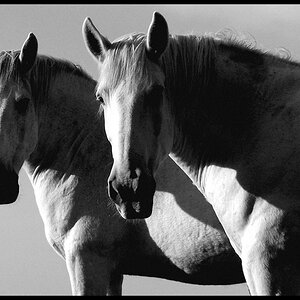


![[No title]](/data/xfmg/thumbnail/35/35274-a05669c6bdd0866f1e5c6f7f8cb93b88.jpg?1619736974)




![[No title]](/data/xfmg/thumbnail/41/41905-b622c7d92c817afea0d4f5704e7fb329.jpg?1619739940)
![[No title]](/data/xfmg/thumbnail/41/41901-789e8104ff95e5862c8f07611e3c34c0.jpg?1619739938)